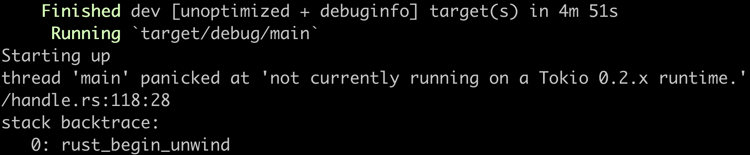
This week I decided that my Pocket to Buffer via IFTTT setup wasn’t cutting it anymore. Predominantly because I use a trial account of buffer and I can only queue ten items at a time. The developer in me screamed “you can build it yourself.” Although normally I would lean away from the idea I haven’t had much time to write Rust lately and decided it would be nice to throw together a few crates and get the job done.